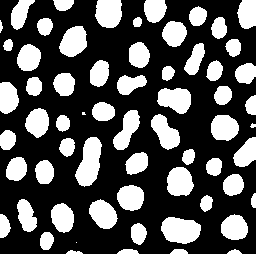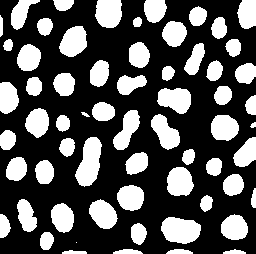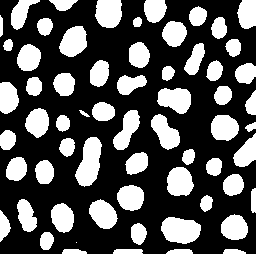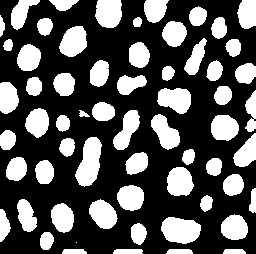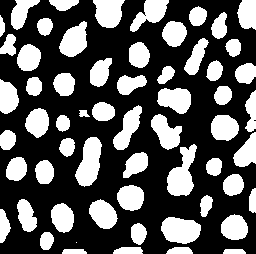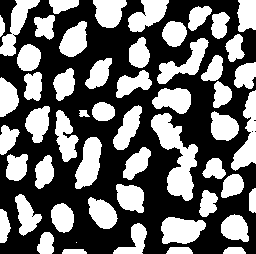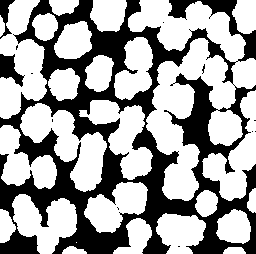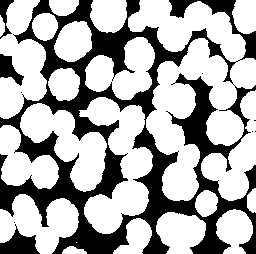| Authors: |
P. Markowicz, P. Spurek |
||||||||||||||||
| History: |
2013/11/26: First version |
||||||||||||||||
| Bugs: | 0 bug(s) listed. | ||||||||||||||||
| Plugin: | LocalGaussianFilter_AdaptiveMorphologyOperation-1.0.0.jar | ||||||||||||||||
| Installation: |
Download LocalGaussianFilter_AdaptiveMorphologyOperation-1.0.0.jar
to the plugins folder (restart ImageJ) and there will be new commands:
|
||||||||||||||||
| References: | P. Spurek, A. Chaikouskaya, J. Tabor, E. Zając A local Gaussian filter and adaptive morphology as tools for completing partially discontinuous curves, CISIM 2014, LNCS 8838, pp. 559–570, 2014 (Please cite as "Bibtex") | ||||||||||||||||
| Description: |
Local Gaussian Filter
Gaussian blur (also known as Gaussian smoothing) is the result of blurring of an image by the Gaussian function. For processing images, one needs a two-dimensional Gaussian density distribution.
The normal random variable with the mean equal to zero
and the covariance matrix where by we denote the Mahalanobis norm of An image with dimensions Local Gaussian blur is obtained by replacing each pixel with coordinates where We need one parameter: radius r of circular neighborhood 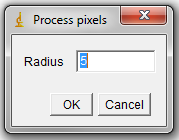
Example: The effect of Local Gaussian Filter on Classical Lena Picture with  
Adaptive morphology operation
Similarly as in the local Gaussian filter, adaptive morphology operation uses local properties of images. More precisely, a covariance matrix is employed to fit the size and orientation of elliptical structural elements.
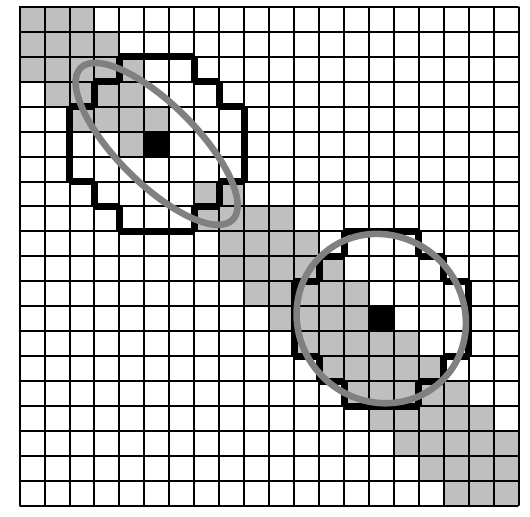
We need two parameters:
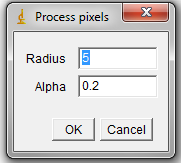
Example: The effect of Adaptive morphology on Blobs image with
|